Web Testing with Cypress
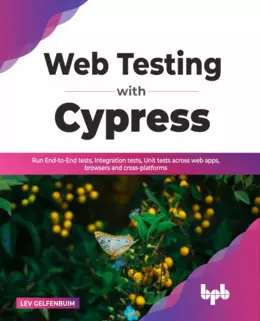
eBook Details:
- Paperback: 216 pages
- Publisher: WOW! eBook (May 31, 2022)
- Language: English
- ISBN-10: 9355510284
- ISBN-13: 978-9355510280
eBook Description:
Web Testing with Cypress: Perform fast, easy and reliable cross-browser testing with practical demonstrations
Web Testing with Cypress teaches you to test web apps on any browser or platform with zero environment setup in a developer-friendly, end-to-end web testing environment.
When you read this book, you’ll be able to create, run and debug test automation scripts in Javascript without wasting any time. You will execute tests in real-time while you create your applications and begin troubleshooting. You will work on Cucumber + TDD/BDD integration, CI testing, Cypress Dashboard, GitHub Actions, and Cypress Docker Images. Advanced topics such as running sequential and parallel tests, load balancing, cross-platform testing and Cypress-Driven Development are also trained in this book. While you master in writing automated tests, you’ll also learn about Cypress’ time travel, real-time reloads, pictures and videos, network traffic control, and live debugging features.
- Explore Cypress capabilities, including forms, elements, action fields, and Cypress Studio
- Learn to write and run automated cross-browser and cross-platform tests
- Execute Sequential and Parallel testing, Shift Left testing, and Sanity testing
- Make use of GitHub Actions, Cypress Dashboard, Cucumber, and NodeJS
- Write test code, run CI testing and record test results
As you progress through the Web Testing with Cypress book, you’ll learn about cutting-edge testing methodologies, such as test-driven development (TDD), sanity testing (SST), and left shift testing (LTST). It also includes case studies and easy demos for non-technical users to help them write scripts in simple language to undertake application testing.
