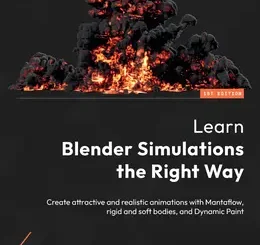Game Design with Unity 2019 [Video]
Game Design with Unity 2019 [Video]
English | MP4 | AVC 1920×1080 | AAC 48KHz 2ch | 2h 21m | 2.90 GB
eLearning | Skill level: All Levels
Game Design with Unity 2019 [Video]: Conceptualize and design your game using Unity game engine
If you’re serious about becoming a game designer, then this course is the perfect companion. This extensive guide will help you graduate from beginner to expert-level techniques in the areas of 3D game design (Unity3D), computer animation, digital painting, and programming.
You’ll work on different design tools such as Unity3D, Blender, and Photoshop to gain comprehensive knowledge that will help you create your very own game assets. You’ll learn techniques such as modeling, texturing, animation, and rendering complex 3D models and scenes. This way, you’ll be able to work in game design, film, or software development by gaining an expert understanding of the Unity game engine.
- Create your own game assets with Unity and modify various properties
- Design a beautiful level using the terrain tools in Unity
- Develop colorful and vibrant levels for interesting gameplay
- Implement the particle system in Unity and create engaging particle effects
- Implement lighting in Unity: explore bake lighting and other great features
- Import and integrate game assets created in Blender into Unity
- Create game designs for a fun-action first-person shooter
- Use Unity’s post-processing stack to add a professional look to your game scenes
You’ll import and integrate game assets created in Blender into Unity. You’ll learn to design beautiful game levels using built-in tools of the Unity game engine. You’ll learn how to use lights to create a different mood for games. After finishing the level design, you’ll add your player to the game level. Just like all of our previous sections in this Mastering series, you’ll start off by learning the basics with fun project-based lessons, before moving on to more intermediate and advanced techniques.