Mastering Excel Through Projects
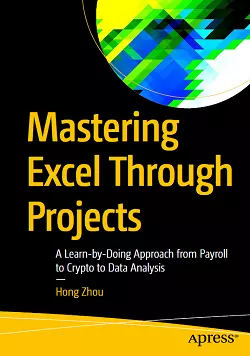
eBook Details:
- Paperback: 256 pages
- Publisher: WOW! eBook (November 28, 2021)
- Language: English
- ISBN-10: 1484278410
- ISBN-13: 978-1484278413
eBook Description:
Mastering Excel Through Projects: A Learn-by-Doing Approach from Payroll to Crypto to Data Analysis
Master Excel in less than two weeks with this unique project-based book! Let’s face it, we all master skills in our own way, but building a soup-to-nuts project is one of the best ways to make learning stick and get up to speed quickly. Whether you are just getting started with Excel or are an experienced user, this Mastering Excel Through Projects book will elevate your knowledge and skills. For a beginner, the micro examples in each chapter will warm you up before you dive into the projects. For experienced users, the projects, especially those with table setup considerations, will help you become more creative in your interactions with Excel.
Readers will benefit from building eight unique projects, each covering a different topic, including a word game, a food nutrition ranking, a payroll (tax withholding) calculation, an encryption, a two-way table, a Kaplan-Meier analysis, a data analysis via a pivot table and the K-means Clustering data mining method. Through these projects, you will experience firsthand how Excel skills are organized together to accomplish tasks that sound complex and daunting when first described.
What You Will Learn
- Gain confidence to tackle a challenging Excel-related mission, even those that seem impossible
- Become skilled in the creative uses of Excel formulas and functions and other built-in features
- Appreciate the art of refining worksheets to maximize automation
- Understand the value of treating each worksheet as a unique product
Get started with a word game which asks users to find English words that amount to exactly 100 points, with each letter of the alphabet assigned a point 1, 2, 3, … 26, respectively. You will disassemble a word into letters and then sum up their points, and then take it one step further, contemplating how to make the completed Excel worksheet more user friendly and completely automated. Increasingly challenging tasks like this example build on what you have learned and increase your confidence along the way, ensuring your mastery of Excel.
[ Exclusive Offer! Order Universal Drawer Slide Jig Now. Get Lowest Price & 60 Day Return Policy. Huge Discounts Available! Bravo Goods Special Offer Expires Soon. ]