Hands-On SolidWorks [Video]
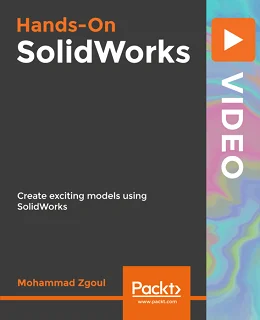
Hands-On SolidWorks [Video]
English | MP4 | AVC 1920×1080 | AAC 48KHz 2ch | 7h 17m | 1.67 GB
eLearning | Skill level: All Levels
Hands-On SolidWorks [Video]: Design products confidently by improving your product development processes and deliver powerful real-world assembly designs with SolidWorks 2020
SolidWorks is a solution for any business or professional looking to integrate design and manufacturing processes with photorealistic visuals of projects and collaborative features with this 3D experience platform.
If you want to take your product design to the next level, SolidWorks can help you succeed.
This course covers the full range of features in SolidWorks, and will help you gain the skills to draw and model any simple or complex mechanical shape or assembly – and ultimately design better products. Throughout the course, we will utilize a variety of real-world examples to support your learning and inspire you for your own projects.
- How to sketch 2D drawings and create a fully constrained picture
- Gain the understanding to create sketch-based features and apply a combination of modifying techniques (extrude, revolve, sweep, loft)
- Learn to modify 3D bodies using modifying tools (fillete, chamfer, shell, and rob)
- Create pattern and mirror features, bodies and geometries, and add geometric references (planes and axis)
- Construct fully-defined assemblies and non-fully defined assemblies (mechanisms)
- Perform detailed shop drawings for fabrication
- Get to know the workings of the Stirling Engine by using its prototype
By the end of the course, you will have the skills and confidence to start designing your own 3D models and assemblies.
Note: The course uses SolidWorks versions 2019 and 2020. However the course content independent of version used.